Today is Fix-it Friday over at www.iheartfaces.com. This is the most adorable little guy and that little tear drop on his cheak just eats me up! SO.CUTE.
To edit the picture I used Photoshop CS3. I started by playing with the curves a little to adjust the coloring and contrast just ever so slightly. After this I cropped the photo. I then brightened the eyes just a tad... the original shot was so great that it didn't need a lot of help. I then ran the following TRA actions: pros crossessed 15%, pool party 20%, and crush 20%. Here is the finished product...
To edit the picture I used Photoshop CS3. I started by playing with the curves a little to adjust the coloring and contrast just ever so slightly. After this I cropped the photo. I then brightened the eyes just a tad... the original shot was so great that it didn't need a lot of help. I then ran the following TRA actions: pros crossessed 15%, pool party 20%, and crush 20%. Here is the finished product...
 b&w version:
b&w version:
Original photo:

Original photo by Jennifer at sieckstudios.
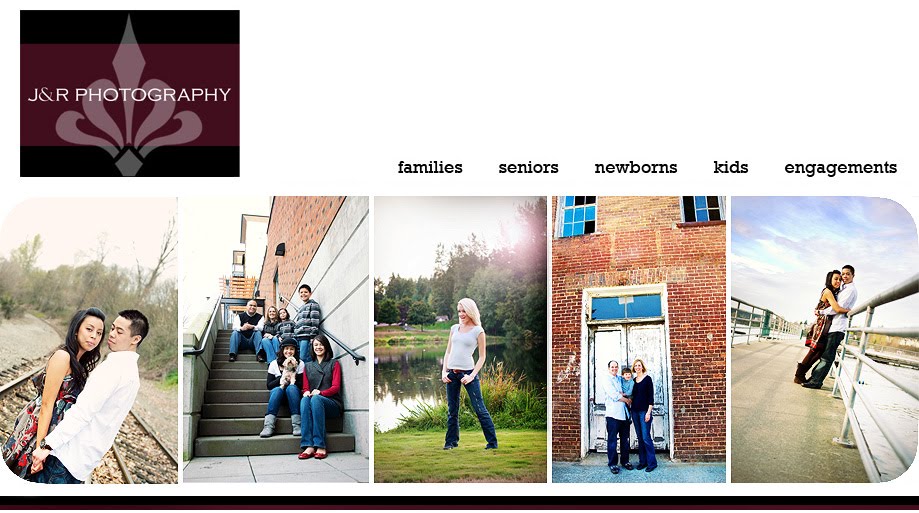

7 comments:
Oooh! The B&W is lovely, but I REALLY love the first edit; the colors are just perfect. Yummy!
I'm just dying over all the cool stuff I'm seeing with TRA actions today. I really need to start using mine more! These are gorgeous.
I'm with you on that tear...oh my word. What a cutie!
~Angie
co-founder of iHeartFaces
The black and white is stunning.
I think you b/w edit is my favorite!
I love your crop!
The b/w one is gorgeous!
Just beautiful!
Post a Comment